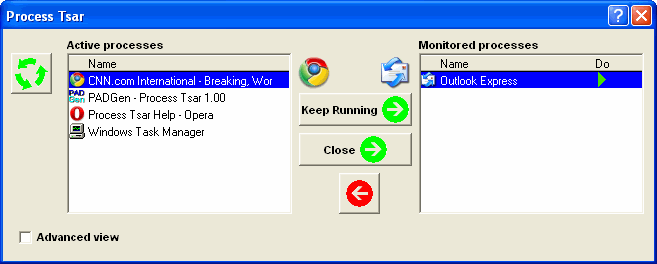Windows Process Viewer v.1.2.0.0
Windows Process Viewer v.1.2.0.0
Advertisement
Description
This free File.net Windows Process Viewer displays all running Windows processes on your computer. It shows the Windows file name, full folder path and file size. If you click a process, the file checker connects to the File.net online database for additional process information including the real name of the process and the name of the developer. Additionally, you see the default and expected folder path. So you can check if your process is...
Read more
- Rate:
- Release Date:11/11/2015
- License:Freeware
- Category:Launchers & Task Managers
- Developer:file.net
- Downloads:179
- Size:668 Kb
- Price: Free
To free download a trial version of Windows Process Viewer, click here
To buy software Windows Process Viewer, click here
To visit developer homepage of Windows Process Viewer, click here
Advertisement
Versions History
| Version | Date Released | Release Notes |
| 1.2 | 03.04.2013 | Windows 10 support, fixed bugs |
Screen Shot
Click on a thumbnail for the larger image.
System Requirements
Windows Process Viewer requires Win2000, WinXP, Win7 x32, Win7 x64, Windows 8, Windows 10, WinServer, WinOther, WinVista, WinVista x64.
Windows Process Viewer v.1.2.0.0 Copyright
Shareware Junction periodically updates pricing and software information of Windows Process Viewer v.1.2.0.0 full version from the publisher using pad file and submit from users. Software piracy is theft, Using crack, password, serial numbers, registration codes, key generators, cd key, hacks is illegal and prevent future development of Windows Process Viewer v.1.2.0.0 Edition. Download links are directly from our publisher sites. Links Windows Process Viewer v.1.2.0.0 from Bittorrent, mediafire.com, uploadfiles.com, hotfiles.com rapidshare.com, megaupload.com, netload.in, storage.to, depositfiles.com and other files hosting are not allowed. The download file is obtained directly from the publisher, not from any Peer to Peer file sharing applications such as Shareaza, Limewire, Kazaa, Imesh, eDonkey, eMule, Ares, BearShare, Overnet, Morpheus, BitTorrent Azureus and WinMX.
Review This Software
More Windows Process Viewer Software
Advertisement
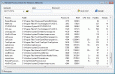
Remote Process Viewer
"Remote Process Viewer" is a free remote Windows Task Manager for your network. It will show you detailed information about all the processes on a chosen remote computer in a Windows network: process file name, full path, ProcessID, Memory usage, CPU
Windows Event Viewer Plus v.1.0
Windows Event Viewer Plus has been created to allow you to view Event Logs faster than the default in-built Windows Event Viewer. After selecting Logs to view, Double-Click an entry to view Detailed Information about the entry.
Free Process Viewer v.2.0
Free Process Viewer is a tool that helps you to see which processes are running on your PC. Find the latest information about spywares, adwares, trojans, viruses, system processes and common applications
Windows Process Security v.1.0
Monitor your programs with the help of this tool. Windows Process Security shows comprehensible information about programs and processes running on the computer and identifies 130000 threats.Features: 1. Unique security risk rating which identifies
Windows Playlist Viewer/Generator v.1.0
This is a full-fledged Windows application for viewing and creating playlists. The application was built for Windows using ActiveX controls. For more information,
Network Security Task Manager v.1.5
Network Security Task Manager detects malware that traditional signature-based security solutions do not recognise. In this way Network Security Task Manager helps to detect industrial espionage, sabotage and security-critical software.

WinUtilities Process Security v.1.232
WinUtilities Process Security is a powerful Task Manager shows all active processes on your computer. You can easily recognize the endangering potential of each process. No other Task Manager or Process Viewer has this feature.
Bill2's Process Manager v.3.4.3.3
Bill2's Process Manager is a far going alternative to standard Windows process manager.

Process Killer v.1.00
Process Killer to terminate Windows Process. Works from Windows XP onwards. This utility is a Task Manager alternative to terminate Windows process.
DDS Thumbnail Viewer v.7.01
DDS Thumbnail Viewer allows you to view .dds files in Thumbnail view in the Windows Explorer. If you're working with DDS textures, you may also find our DDS Utilities, Adobe Photoshop Plug-ins, and Windows Texture Viewer to be useful.